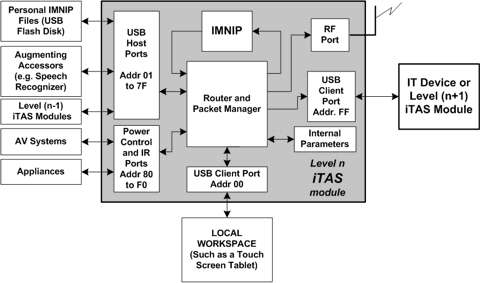Overview
The iTASK™ was developed as a way for incorporating small amounts of human-like intelligence throughout distributed information technology (IT) systems. iTASK Modules provide a means for connecting a multitude of different devices into collaborative networks, as depicted in Figure 1. There are many different configurations for connecting iTASK modules and these will be described later in this document. For the sake of explaining the relationships between the different devices shown in Figure 1, we will use the local workspace as the frame of reference. The local workspace is an interactive device that provides normal computer input and output capabilities for a user. It can range from simple embedded devices like an LCD display and keypad through to a handheld, tablet, notebook or desktop computer. In some situations it is the primary workstation for the user, in others, it is merely a feedback and control device for interacting with other devices.

The iTASK module connected to the Local Workspace is said to be at level (n) with respect to the user. Only one level (n) iTASK module can be connected to each local workspace. The level (n) iTASK module can connect to one device at level (n+1). This may be another iTASK module or it may be an IT device such as a computer, ATM, Info Kiosk, elevator, home appliance, work tool, and so on. Up to 127 level (n-1) devices can be connected to an iTASK module. These may be any combination of iTASK modules, accessors, or appliances.
Accessors can be used to augment the user’s ability to interact with the local workspace or with any higher-level devices. Typical accessors provide speech or head tracking inputs for users who are physically disabled or spoken output for users who are blind. The iTASK module allows these augmenting inputs and outputs to be used with any computer or electronic device without requiring any additions or modifications. Figure 2 shows a typical arrangement for using an iTASK module to make a PC (at level (n+1)) accessible to a person with physical disabilities that limit normal access to the keyboard, mouse and screen. The PC is completely standard and has no additional software. The iTASK module emulates a standard USB keyboard and mouse for inputting commands and data to the PC. The level (n-1) accessors are selected to provide appropriate alternative input and output options for the user. The level (n) local workspace provides feedback to the user.

The major functions performed by an iTASK Module are shown in Figure 3. These functions fall into four main categories: (i) communications between devices and the iTASK module, (ii) networking between groups of iTASK modules, (iii) deriving user intent, and (iv) generating commands and messages. To provide the necessary flexibility in practical situations, the iTASK Module supports a variety of wired and wireless port protocols.
Communications
The iTASK Module uses the USB protocol for most of the necessary communications between devices. Several legacy protocols (PS/2, RS232, IR, and X10) are included to simplify interaction with older devices. An 802.15 wireless transceiver is included to enable the system to substitute a wireless link in place of any of the wired connections.
- USB Communications are used to interconnect iTASK modules and to connect them to accessors, local workspace and target computers. The iTASK Module connects to lower level devices as a USB host and as a USB Client to the local workspace and to a higher-level iTASK Module or IT device. This arrangement enables the iTASK Module to connect to any computer as a standard HID device and to enable other devices to connect to it as standard HID devices.
- Wireless Communications can be supported internally by a Zigbee network built on an 802.15 transceiver, or externally by USB wireless modules that replace any individual USB connection.
Networking
ITASK modules can be used individually, as depicted in Figure 2, but they are more likely to be used in an iTASK Collaborative network as depicted in Figure 4. The iTASK collaborative network is designed to provide advanced personal control functions and operates independently of any standard network that may be used for data transfer between computers and automation systems. The iTASK collaborative network is optimized for low latency so that commands will feel natural and responsive. Accessors that provide special input and output modalities can be added to or removed from the system at any time without any impact on the system. Individual iTASK modules and devices can be moved around the network and will be automatically located and recognized the next time they are used.
Any accessor or local workspace can interact with, and control, any computer, appliance or IT device connected to any iTASK module on the collaborative network.

iTASK-to-iTASK Communications
Text messages based on human language is used to pass information back and forth between iTASK modules. This makes it simpler for manufacturer's to build compatible devices since they need only know a list of words that are understood by the system. A major advantage of this approach is that it lessens the likelihood of deliberate obsolescence.
iTASK Vocabulary
iTASK implementations can be scaled to match the vocabulary requirements of any particular situation or implementation. In some situations, the iTASK functions are completely contained within a single intelligent device while, in others, the iTASK functions are provided by a separate iTASK module. The same interaction occurs between iTASK modules regardless of whether they are internal or external. An intelligent lamp, for example, only needs to understand its name and a few commands like on, off, bright and dim. All of the electronics necessary to implement the lamp control electronics, an iTASK, and a simple speech recognizer could be fabricated on a single chip. Audio visual (AV) entertainment systems made up of components from different vendors would most likely use a single external iTASK module that receives command messages from any accessors or other iTASK modules, derives user intent, formulates the desired command sequences, and transmits infrared commands to the targeted AV devices.
iTASK Applications
Global Solutions
While the original motivation for developing the iTASK was to make computers more accessible for individuals with disabilities, it is now being used to create intelligent living, learning and working environments that are more accessible for everyone. We believe the iTASK holds the key to solving several serious problems that face society on a global scale.