A.
Adding
students
to a course can be done in a variety of ways, through
self registration from either your course
listing or Welcome page,
adding a single student, importing a class
list, or by importing their existing Global IDs (this last feature
is available only if you know the student's myWebCT account's user name).
Import
Existing Global ID (automatically
places the course inside student's myWebCT account):
1.
From the Home page, click on Manage Course, located on the
side bar under the header for "Control Panel Visible to Designers",
the screen should look similar to the one below.
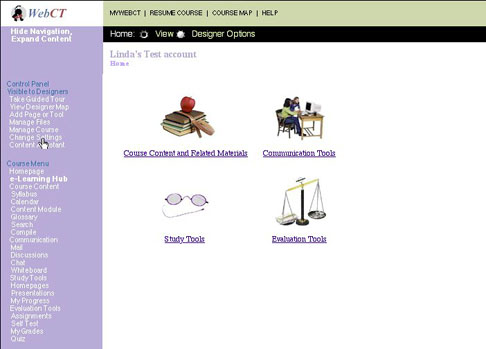
2.
Click on the hyperlink for Add students, under the Manage Students
column.
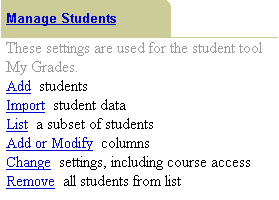
3.
The Add Students screen appears. Scroll down and under Import
from Global Database in the section for "Enter the student's
WebCT ID", enter the student's WebCT account's user name. If you
do not know their ID, you will not be able to use this feature. (the
other two areas under this section are not active at this time)

Maintained by:
Linda Mcconnell
|
Copyright © 1997 University of Hawaii
Last Reviewed: 03/04/02
|
|

