- What is a Covered Program Administrator?
A University Community Member or a member of a University-affiliated organization, who has oversight and responsibility for a Covered Program and is the primary contact for the Covered Program.
- How Do I Establish a Covered Program?
Step 1. Set up accounting code through Fieldprint by completing the Fieldprint Account Set-Up Form. Submit completed form to honjoj@hawaii.edu and ensure receipt of a code for the Fieldprint account before proceeding to request a Covered Program.

Step 2. Campus Program Administrator (CPA) completes Registration Form through OnBase.
The Registration Form (https://ecmforms.system.hawaii.edu/fob/dest/Background-Checks) for a UH Covered Program Involving Minors describes scope, intent, and planned activities of the program, as well as logistical information – time, date, what UH resources are being used, how many minors will participate, and how many UH Community Members and non-UH Volunteers will participate. Requestors should be as descriptive as possible in proposing their program.

NOTE: Fieldprint billing codes are case sensitive. Inputting incorrect Fieldprint codes may cause participants to pay out of pocket. For issues please contact honjoj@hawaii.edu.
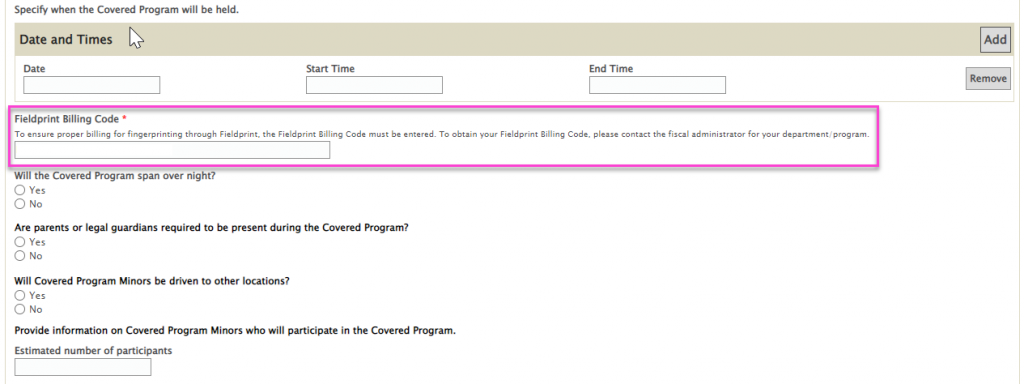
Step 3. Responsible Campus Official (RCO) reviews the request and approves (or denies).
Step 4. After approval, CPA receives system notification to complete list of participants in program (UH Community Members and non-UH Volunteers).
Step 5. Participants in program receive notification to complete background check information.

Step 6. UH Community Members and non-UH Volunteers input the required information on the Background Clearance Request/Consent for Participants Interacting with Minors form.



Only UH Community Members are required to complete fingerprinting.
Step 7. Background Check Coordinators (BCC) at OHR perform background checks and complete profile in OnBase.
Step 8. Participant is cleared or not cleared.
Step 9. Commencement of program / completion of program.
