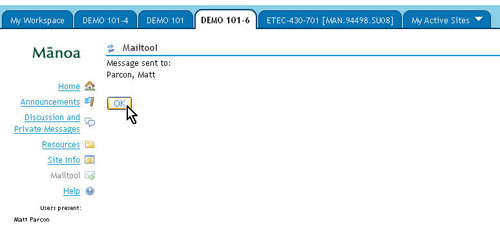Send messages using Mailtool
The Mailtool facilitates both one-to-one and one-to-many communication. Correspondence using the Mailtool is external to Laulima. However, the tool's only function is to send messages to students' hawaii.edu addresses (or whatever address they specified in their Laulima Preferences). Similar to the Announcements tool, the Mailtool works well to broadcast information to the entire class or to individual students. When students reply to a messages sent using this tool, the message will be sent to your hawaii.edu address (or whatever address is specified in your Laulima preferences). Unlike typical email clients, "sent" messages are not recorded.
*The Mailtool is automatically added to course spaces one week before a semester starts. It can be added sooner via Site Info > Edit Tools.
After it has been added, click on "Mailtool" on the course menu
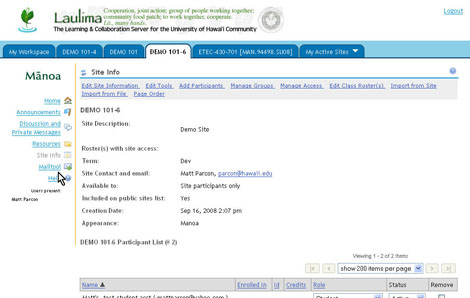
Select the recipients. Check the appropriate box to send a message to all those with a certain role.
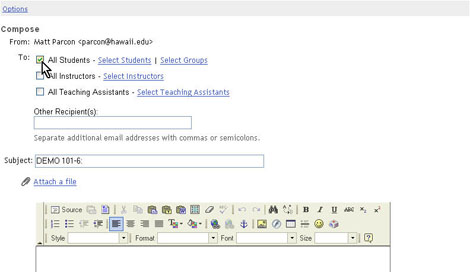
If you want to send a message to certain person(s) or group(s), click on the “Select…” link to display the list of recipients.
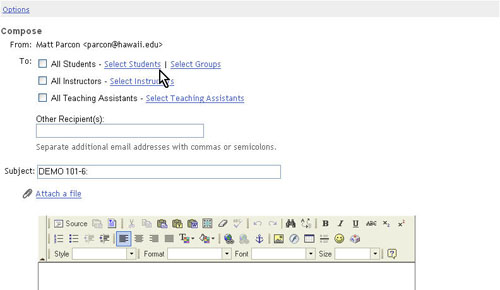
A message can also be sent to those who are not members of the course or workspace. Enter their email address in the box for “Other Recipient(s):”
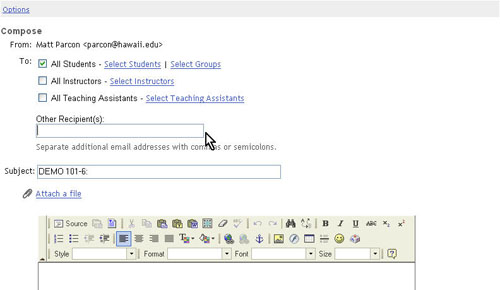
Enter a subject title, attach a file if needed, and compose the message. You can format the message body’s text and make other formatting adjustments using the editor’s menu. Messages sent using the Mailtool are not archived, so it is recommended that you send yourself a copy as a record of your message. To do so, check the box for “Send me a copy”
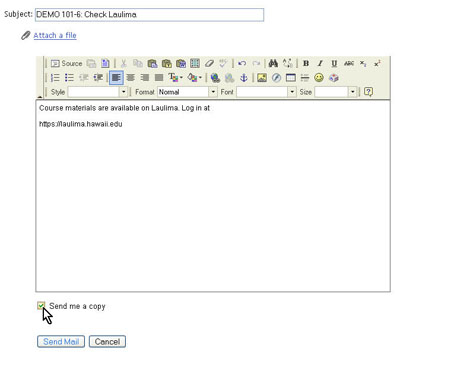
Click “Send Mail”
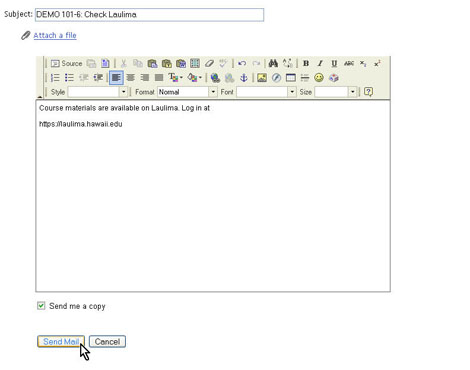
Click “OK” on the next page