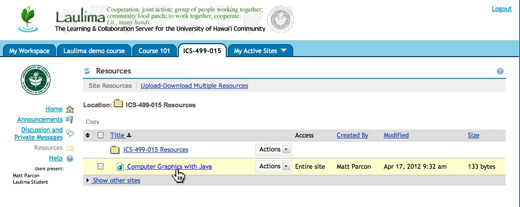Laulima Faculty Tutorials
Linking to a UHM library electronic resource from Laulima (Manoa courses only)
> Return to Laulima Faculty Tutorials
If you are teaching a Manoa-based course and would like to make an electronic resource from a UH-Manoa library available to your students in Laulima via a Web link, the students will be required to log into the library's system to access the file:
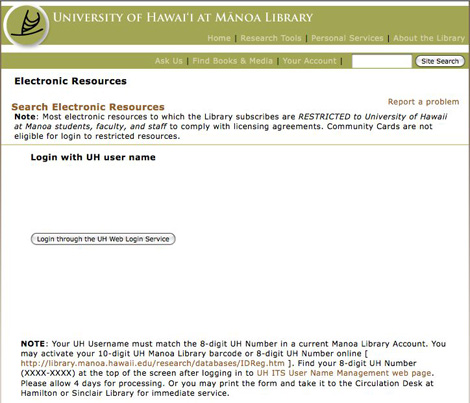
As stated in the image above, "Most electronic resources to which UHM libraries subscribe are RESTRICTED to University of Hawaii at Manoa students, faculty, and staff to comply with licensing agreements." This tutorial illustrates how to link to a UHM library electronic resource in Laulima so students do not have to log in separately to the UHM Library's database.
Note: This will only work for students who are in the course in Laulima.
1. Locate your electronic resource and find the correct URL in the UHM Library system.
2. Go into your course in Laulima.
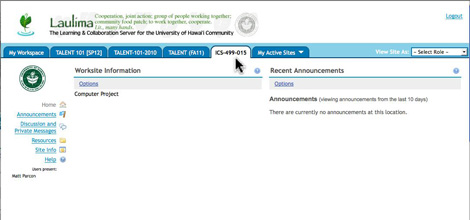
3. Go to the tool where you want to post the link. (In this example, we will use Resources.)
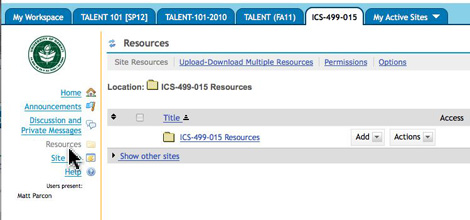
4. Click on the "Add" dropdown menu and select "Add Web Links (URLs)."
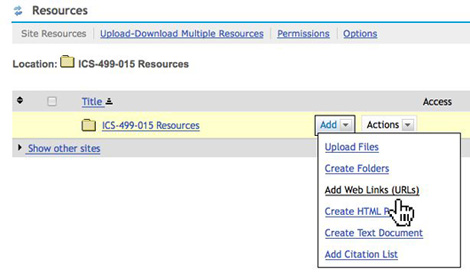
5. In the text box for "Web Address (URL)" enter this URL:
https://laulima.hawaii.edu/libproxy/?

6. After the question mark, paste the entire URL of your resource in the text box.
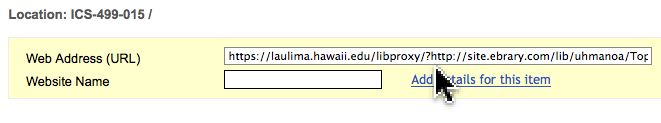
The entire URL should look something like this (in this example, the resource URL is in brown):
https://laulima.hawaii.edu/libproxy/?http://site.ebrary.com/lib/uhmanoa/Top?id=10039014
7. Enter a title for the link in the text box for "Website Name" then click on the "Add Web Links Now" button.

The link should then be posted. When students click on it, the electronic resource should open for them without requiring the students to log into the library's database.
student-view of Resources: