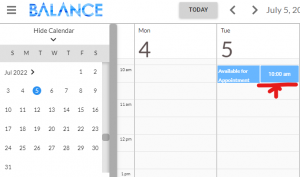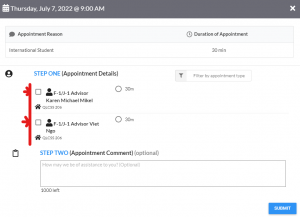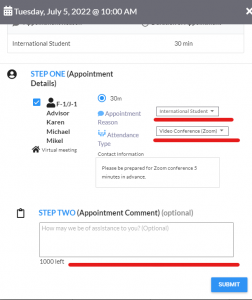Make Appointments with STAR Balance
STAR Balance is the University of Hawaii's system for making appointments.
By clicking on the link below you'll be taken to a login page.
For UH Students please login using your UH email.
After logging in you will be taken to a calendar page, clicking on an available timeslot will allow you to make an appointment.
Please note only one week of availability is visible at a time, if no slots are visible then all available appointments are taken.
Once you click on it you'll be given options, please note which Advisor is available for your selected appointment.
If you would like to speak to a specific advisor you can add/remove advisors appointment visibility by checking/unchecking the Advisors name in the ISS Advisors section.
In the event that multiple Advisors are available you will need select which you would like to speak to when selecting an appointment slot.
Provide the Appointment Reason, Appointment Type, and provide more specific information about what you would like advising on in the Appointment Comment.
You will receive confirmation for your appointment by email.