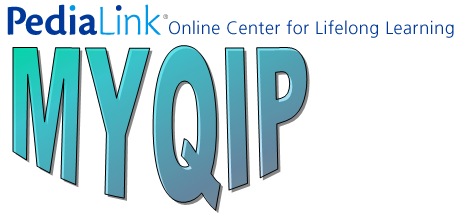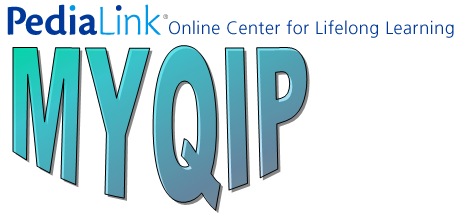
Demo: MYQIP (My Quality Improvement Program)
Run this demo by clicking on each of links in sequence.
Keep in mind that this is a demonstration set of files so some of the links will not work.
Start here:
MYQIP home page
While in the Welcome to MYQIP Home Page, check out the following links:
. . . What is MYQIP?
. . . HPV project
. . . While in the HPV project page, check out the following links:
. . . . . . Enroll in HPV vaccine MYQIP project
. . . . . . Report HPV project to MYQIP Administrative Team for review link
This demonstration will review each of the steps in a typical MYQIP project.
Step 1: Project enrollment.
Step 2: Once enrollment occurs, the participant will be sent an e-mail confirming enrollment. If the QI basics can be completed during this time. If the QI basics course had already been completed as part of an EQIPP course or a previous MYQIP project, there is no need to repeat the QI basics course.
Step 3 E-mails: Begin the MYQIP project with baseline data collection.
Step 3 Web Site Demo: Begin the MYQIP project with baseline data collection.
Step 4 E-mails: Review baseline data and submit review and reflection commentary.
Step 4 Web Site Demo: Review baseline data and submit review and reflection commentary.
Step 5 E-mails: Project Community Leader (PCL) summarizes the reviews and reflections of the group in the baseline period.
Step 5 Web Site Demo: Project Community Leader (PCL) summarizes the reviews and reflections of the group in the baseline period.
Step 6 E-mails: Propose PI methods to improve the practices.
Step 6 Web Site Demo: Propose PI methods to improve the practices.
Step 7 E-mails:Choosing a PI method(s) that will be implemented into practice.
Step 7 Web Site Demo: Choosing a PI method(s) that will be implemented into practice.
Step 8 E-mails: Implementing the chosen performance improvement method in practice.
Step 8 Web Site Demo: Implementing the chosen performance improvement method in practice.
Step 9 E-mails: Operating your practice with the chosen PI method(s) in operation.
Step 9 Web Site Demo: Operating your practice with the chosen PI method(s) in operation.
Step 10 E-mails: Collecting follow-up data after implementing your PI method(s) into your practice.
Step 10 Web Site Demo: Collecting follow-up data after implementing your PI method(s) into your practice.
Step 11 E-mails: Review and reflection on the practice performance during the follow-up period (after PI method implementation).
Step 11 Web Site Demo: Review and reflection on the practice performance during the follow-up period (after PI method implementation).
Step 12 E-mails: Project Community Leader (PCL) summarizes the reviews and reflections of the group in the follow-up period.
Step 12 Web Site Demo: Project Community Leader (PCL) summarizes the reviews and reflections of the group in the follow-up period.
Step 13 E-mails: Participants review PCL's summary and submit evaluation of this MYQIP project.
Step 13 Web Site Demo: Participants review PCL's summary and submit evaluation of this MYQIP project.
View MYQIP Planning Document